WHAT IS NEWS CATCHER PRO EA?
The News Catcher Pro EA, created by Valeriia Mishchenko, is an automated trading strategy designed to exploit intraday volatility patterns influenced by high-impact forex market news events. With a prudent approach, it engages the market ahead of such events, steering clear of risky money management methods like martingale or grid trading. This adaptable EA is compatible with multiple currency pairs, such as GBPUSD, EURUSD, and EURGBP, and seamlessly integrates with MetaTrader 4 (MT4).
Vendor: https://www.mql5.com/en/market/product/72439

Key Takeaways:
Here are the key highlights of the News Catcher Pro EA:
- Intraday Seasonal Volatility Analysis: The EA functions as a trading robot, examining intraday seasonal volatility patterns driven by high-impact news events.
- Currency Pair Compatibility: The EA is versatile, supporting multiple currency pairs. It has a robust performance record validated through both backtesting and real-time trading.
- Advanced Features: Incorporating advanced features like auto GMT detection, a self-diagnostic system, and an advanced news filter, the EA aims to enhance its overall performance.
- Precision Design: The EA is meticulously designed with precision in mind and is optimized for operation in a hedging account.
- Customizable Settings: Traders have the flexibility to adjust various settings, including lot size, spread, and slippage, allowing them to tailor the strategy to their individual preferences.
- Optimal Operation Requirements: To achieve the best results, the author recommends the use of a VPN and partnering with an ECN broker.
NEWS CATCHER PRO EA Features
- News Catcher Pro EA is fully compatible with the Meta Trader 4 (MT4) platform.
- It supports the following currency pairs: GBPUSD, EURUSD, EURGBP.
- The recommended timeframe for optimal performance is M5.
- Additionally, it adheres to FIFO (First In, First Out) compatibility.
- The EA incorporates an advanced News Filter that can also be utilized in the Strategy Tester.
- Other notable features include Auto GMT detection and a Self-Diagnostic System for enhanced functionality.
NEWS CATCHER PRO EA Installation Instructions:
- Attach the EA to only one M5 chart; it’s recommended to use the EURUSD chart.
- If your broker uses a suffix for currency pairs (e.g., EURUSD.a), update the names in the “Symbol” parameter accordingly.
- Use the recommended currency pairs only. No need for .set files, as all settings are stored internally in the EA.
Web Requests: Allow web requests to the following URLs for news filtering and GMT detection (remove spaces):
Requirements:
- The EA should run continuously on a VPS (Virtual Private Server).
- It’s preferable to use a reputable ECN broker for optimal performance.
Settings:
- Allow Opening a New Trade: Turn on/off the ability to open new trades.
- Lot-sizing Method: Choose a lot-sizing method based on your risk preference:
- Fixed Lots: Use a fixed lot size specified in the “Fixed Lot” parameter.
- Dynamic Lots: Allocate balance/equity per 0.01 lot using the “Dynamic Lot” parameter.
- Maximum Lot: Set the maximum allowed trading lot.
- Maximum Spread (in pips): Specify the maximum allowed spread for position closing.
- Maximum Slippage for a non-ECN Account (in pips): Define the maximum allowed slippage.
- Maximum Symbols at a Time: Limit the maximum number of symbols that can be opened simultaneously.
- Maximum Net Number of Currencies: Control the maximum number of open trades with the same currencies (not currency pairs) in the same direction.
- Allow to Buy/Sell: Enable or disable Buy/Sell trades.
- Allow Hedging: Permit or prohibit the opening of multi-directional trades on the same symbol.
- Minimum Free Margin %: Set the minimum free margin percentage; if it falls below this value, the EA will not place new pending orders and will cancel existing ones.
- Max Floating Drawdown % (in Money): Define the maximum floating drawdown percentage (in monetary terms); if exceeded, the EA will close open positions.
- Max Drawdown Action: Specify actions to be taken after reaching the maximum drawdown (in money or percentage).
Strategy:
- Symbols Separated by Comma: List the pairs you want to trade, including suffixes if your broker uses them.
- PCh Period: Set the price channel (PCh) period.
- PCh Offset: Define the offset for the PCh levels.
- ATR Period: Specify the period for the daily ATR indicator.
- Position Time Stop: Set the maximum position holding time, measured in M5 bars.
- Hour to Stop Trading on Friday: Determine the hour at which trading should cease on Fridays; all open positions will be closed at this hour.
- New Year Holiday Filter: Enable or disable the Christmas/New Year filter.
- TakeProfit / StopLoss, %ATR: Configure volatility-based take profit and stop loss as a percentage of the ATR.
- Hide StopLoss: Choose whether to hide the stop loss.
- News Filter Enabled: Enable or disable the News Filter.
- Minutes Before/After Event: Specify the time window for trading before/after high-impact news events.
NEWS CATCHER PRO EA Review
Here are a few testimonials from contented clients who have had the chance to experience the EA:
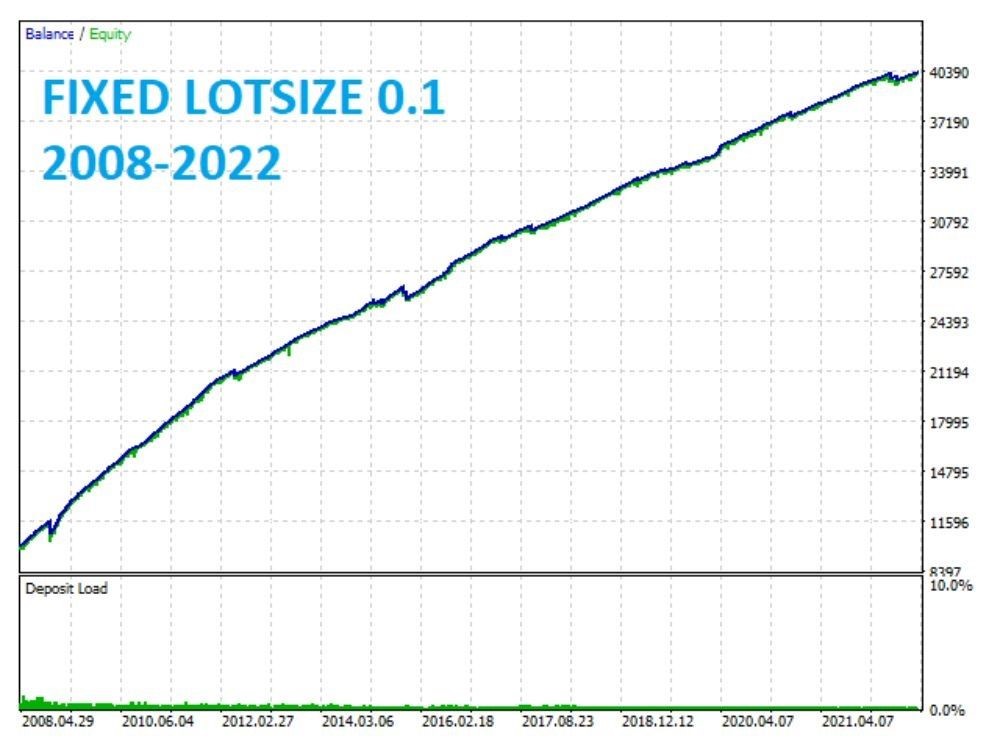

NEWS CATCHER PRO EA Download
Link download News Catcher Pro EA will be sent to your email after payment.
+ Expert : News Catcher Pro EA.ex4 (No DLL).
Payment Methods
Cryptocurrency, PayPal, Card: Our website checkout system automated.
Binance (Pay ID): 11560363
More payment methods please contact us.
Please read and agree to our terms and conditions and policies before ordering.
Contact Support:
- For fast support, please contact us via Telegram at the following link: https://forexrobotea.com/contact/
- Email: [email protected]
Refund Policy:
- We do not promise profits and give trading advice. We will not refund because the profit are not good or just because you don’t like it or any other reasons.
- If the technical error is confirmed by us, you will receive another product being sold on our website, please read more Refund policy.
- Customers who open disputes/complaints with PayPal or Stripe will be blocked from all our websites and partners and will be unable to purchase EA in the future.
Check EA on Demo Account:
- The product does not guarantee profits and demands resilience, patience, and a positive attitude in forex trading.
- Before use, please test the EA on a demo account first.
- Profits are not guaranteed, and for success, risk management, emotional control, and a steadfast attitude are crucial.
Shipping and Delievery:
The product download link will be sent to your email ASAP. No physical products will be sent to your home.
- 95% EAs is instant delivery:
- The download link will be sent to your email within 5 minutes after the order is confirmed.
- 5% Need to wait a bit to receive:
- Some EAs will need to wait a few hours to up to 12 hours to receive the download link.
Thank you for visiting and shopping!
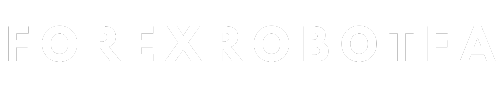


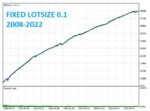
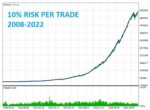





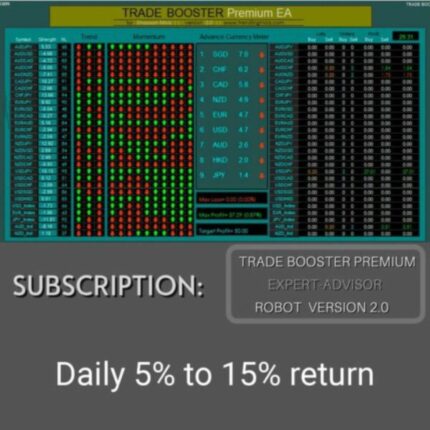
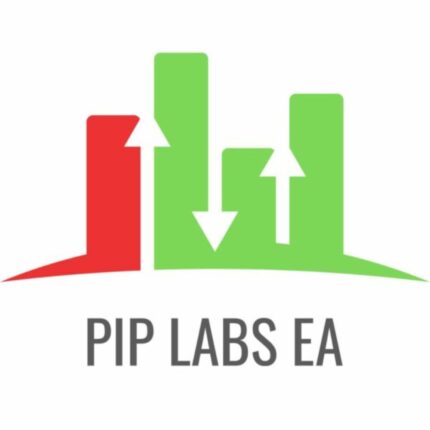

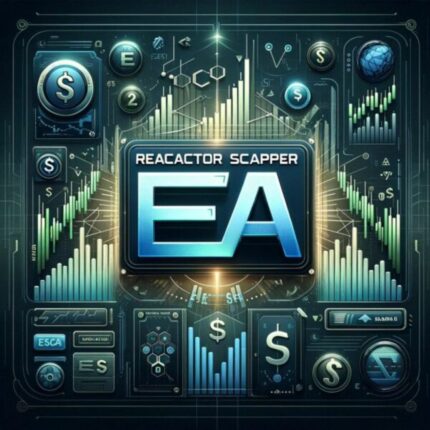

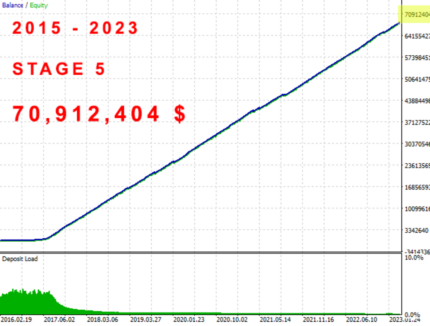

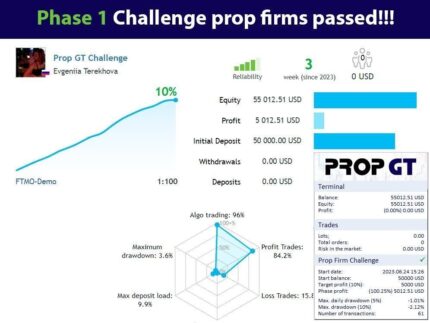

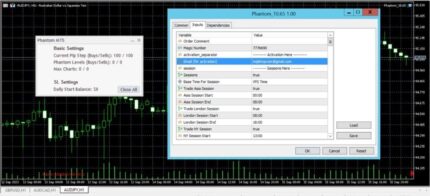
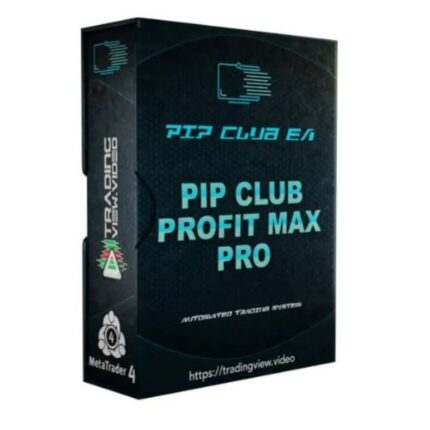


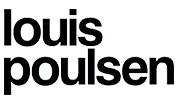



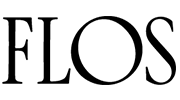
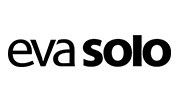

Reviews
There are no reviews yet.