WHAT IS WAKA WAKA EA MT4?
The Waka Waka EA MT4, developed by Valeriia Mishchenko of Valery Trading, stands as a distinguished trading robot recognized among the top offerings on the MQL marketplace—a renowned platform for expert advisors. Praised for its efficacy, the Waka Waka EA utilizes a sophisticated grid system that has proven its effectiveness on live accounts over the years. Unlike many other systems, it is uniquely engineered to leverage prevailing market inefficiencies, distinguishing itself from approaches solely reliant on grid trading strategies.
Vendor website: https://www.mql5.com/en/market/product/66317

Key Features
The standout attributes of the Waka Waka EA MT4 include:
- Developer Valeriia Mishchenko: Skillfully crafted by Valeriia Mishchenko, a proficient developer associated with Valery Trading.
- Impressive Ranking: Holds a distinguished position among the top trading robots featured on the reputable MQL marketplace for expert advisors.
- Exceptional Growth: Demonstrates an extraordinary performance record, boasting a remarkable account growth exceeding 7300% over a span of 5 years.
- Automated Forex Trading: Provides users with the capability to engage in automated trading within the dynamic Forex market.
- Proven Track Record: Establishes credibility through a live track record spanning 4.5 years, showcasing consistent trading results with minimal drawdown.
- Advanced Grid System: Leverages a sophisticated grid system that has demonstrated its effectiveness on genuine accounts over an extended period, setting it apart from other systems.
- Currency Pair and Timeframe: Tailored for AUDCAD currency pair quotes with a M15 timeframe, the EA independently assesses the market and executes trades across three currency pairs: AUDCAD, NZDCAD, and AUDNZD.
WAKA WAKA EA MT4 Features
- Single-Chart Configuration: Streamlines trading by necessitating only one chart for all supported symbols.
- Supported Currency Pairs: Compatible with AUDCAD, AUDNZD, and NZDCAD.
- Preferred Timeframe: Suggested timeframe is M15.
- Robust Backtest and Live Results: Displays formidable performance in both historical testing and real-time trading scenarios.
- GMT Adjustment Not Required: Removes the necessity for GMT adjustments, simplifying the setup process.
- User-Friendly: Demands minimal effort, with clear instructions succinctly provided in just three lines.
- Cost-Effective: Represents an affordable option in comparison to high-quality alternatives available in the market.
WAKA WAKA EA MT4 Reviews
“50+ Months In Profit”: The Waka Waka Forex MetaTrader 4/5 Expert Advisor (EA) Sets a Record-breaking Streak

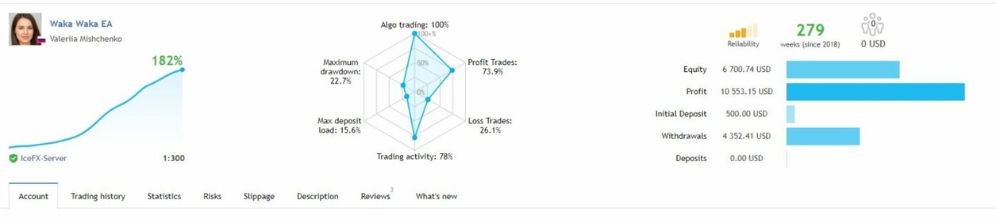
How to install WAKA WAKA EA MT4?
Setup Instructions:
- Attach the EA to a single M15 chart; the recommended pair is AUDCAD.
- If your broker uses a suffix (e.g., AUDCAD.a), update the symbol names in the “Symbol” parameter.
- Utilize the recommended currency pairs only; no .set files are required as all settings are stored internally in the EA.
- Enable the EA to access the news list website and time server for proper news filtering and time detection functionality. Follow this guide for assistance (from 1:00 to 2:05).
Requirements:
- Spread and Slippage Sensitivity: The EA is not sensitive to spread and slippage, but using a reputable ECN broker is advisable for optimal performance.
- Continuous Operation on VPS: The EA should run continuously on a Virtual Private Server (VPS) for uninterrupted trading.
- Leverage Considerations:
- With a leverage of 1:30, it’s recommended not to use risk settings higher than “Low Risk” on an account with less than $6,000.
- If using 1:100 leverage, it’s acceptable to use “Significant Risk” settings on a $1,000 account. Adjust risk settings based on your account size and leverage ratio for prudent risk management.
Money Management (MM) & Risk Settings:
Explanation of Key Parameters:
- “Allow Opening a new Grid”: Controls the opening of new grids; it doesn’t affect existing grids.
- “Lot-sizing Method”: Allows you to choose your lot sizing method:
- “Fixed Lots”: Uses the lot size set in the “Fixed Lot” parameter.
- “Dynamic Lots”: Uses the lot size determined by the “Dynamic Lot” parameter.
- “Deposit Load”: Calculates lots based on a percentage of the deposit in the “Deposit Load %” parameter.
- Predefined Risk Presets:
- Four presets automatically calculate risk:
- “Fixed Lot”: Sets the trading lot for the initial trade.
- “Dynamic Lot (Balance/Equity based)”: Determines the balance/equity used per 0.01 lot.
- “Deposit Load %”: Specifies the percentage of the deposit used for the initial trade.
- “Maximum Lot”: Sets the maximum allowed trading lot.
- Four presets automatically calculate risk:
- Additional Risk Control Parameters:
- “Maximum Spread, in pips”: Defines the maximal allowed spread.
- “Maximum Slippage for a non-ECN acc, in pips”: The maximum allowed slippage.
- “Maximum Symbols at a time”: Sets the maximum number of symbols that can be open simultaneously.
- Trade Management Settings:
- “Allow Hedging”: Controls multi-directional trades on the same symbol.
- “Allow Trading on Holidays”: Enables or disables the Christmas/New Year trading filter.
- “Allow to Buy/Sell”: Toggles Buy/Sell trades.
- Risk Control for Drawdown:
- “Maximum Drawdown Percent”: Specifies the percentage at which the EA will close open positions based on the maximum drawdown. Adjust as per risk tolerance.
Strategy:
Explanation of Additional Parameters:
- “Symbols”: Lists symbols separated by commas (custom if empty), allowing for flexibility in defining trading symbols.
- “Bollinger Bands Period”: Defines the period for Bollinger Bands (BB) used to calculate upper/lower levels in the trading strategy.
- “RSI Period”: Determines the period for the Relative Strength Index (RSI) used for filtering out trades with low potential.
- “Maximum RSI Value”: Sets the value for the RSI filter, allowing customization of the RSI threshold.
- “TakeProfit for Initial Trade, in pips”: Specifies the take profit for the initial trade, applicable if no grid trades are open.
- “TakeProfit for Grid, in pips (weighted if zero)”: Determines the take profit for the grid; if set to zero, it’s based on the initial order’s take profit in monetary terms.
- “StopLoss for Grid, in pips (1000 pips if zero)”: Sets the stop-loss for the initial/grid trades. If set to zero, a default of 1000 pips is applied.
- “Hide StopLoss”: Controls the visibility of the stop-loss, providing an option to hide this information in the trading interface.
Grid Settings:
Further Explanation of Grid Configuration Parameters:
- “Trade Distance”: This parameter represents the minimum step in pips between grid (averaging) trades. It determines the spacing between individual trades within the grid.
- “Smart Distance”: This feature automatically adjusts the trade distance based on market volatility. It allows for dynamic adaptation to varying market conditions.
- “2nd Trade Multiplier”: Sets the multiplier for the 2nd trade in the grid. The multiplier determines the size of the trade relative to the initial trade.
- “3rd-5th Trade Multiplier”: Defines the multiplier for the 3rd to 5th trades in the grid. Each subsequent multiplier may be adjusted independently.
- “6th- Trade Multiplier”: This parameter sets the multiplier for the 6th and subsequent trades in the grid. It allows for customization of the trade size as the grid progresses.
- “Maximum Trades”: Specifies the maximum number of grid (averaging) trades that can be opened. This parameter helps control the overall size and structure of the trading grid.
WAKA WAKA EA MT4 download
Link download Waka Waka EA will be sent to your email after payment.
+ Expert :
- Waka Waka EA .ex4 (Nodll)
- WebRequest server list.txt
- Unlimited / NoDLL / EA / Setfile
- Free update
Installation instruction video
Payment Methods
Cryptocurrency, PayPal, Card: Our website checkout system automated.
Binance (Pay ID): 11560363
More payment methods please contact us.
Please read and agree to our terms and conditions and policies before ordering.
Contact Support:
- For fast support, please contact us via Telegram at the following link: https://forexrobotea.com/contact/
- Email: [email protected]
Refund Policy:
- We do not promise profits and give trading advice. We will not refund because the profit are not good or just because you don’t like it or any other reasons.
- If the technical error is confirmed by us, you will receive another product being sold on our website, please read more Refund policy.
- Customers who open disputes/complaints with PayPal or Stripe will be blocked from all our websites and partners and will be unable to purchase EA in the future.
Check EA on Demo Account:
- The product does not guarantee profits and demands resilience, patience, and a positive attitude in forex trading.
- Before use, please test the EA on a demo account first.
- Profits are not guaranteed, and for success, risk management, emotional control, and a steadfast attitude are crucial.
Shipping and Delievery:
The product download link will be sent to your email ASAP. No physical products will be sent to your home.
- 95% EAs is instant delivery:
- The download link will be sent to your email within 5 minutes after the order is confirmed.
- 5% Need to wait a bit to receive:
- Some EAs will need to wait a few hours to up to 12 hours to receive the download link.
Thank you for visiting and shopping!
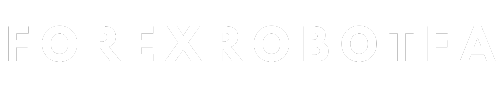






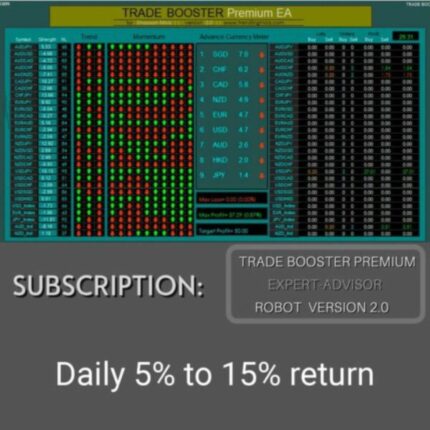

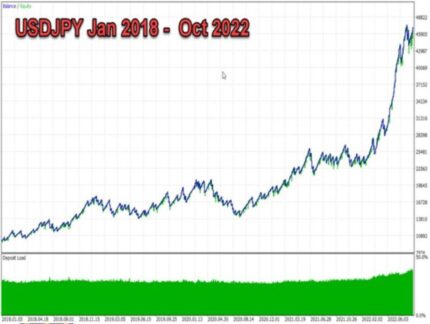

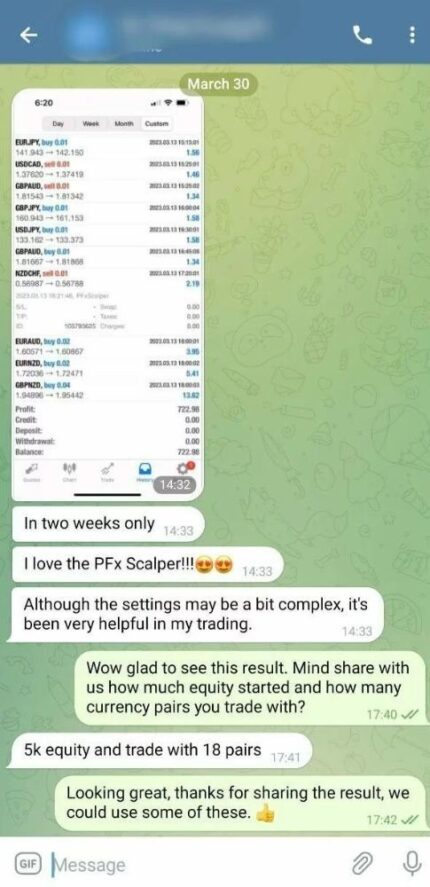

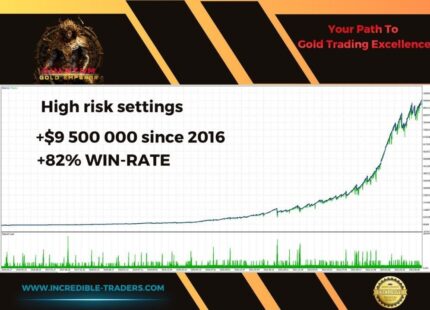

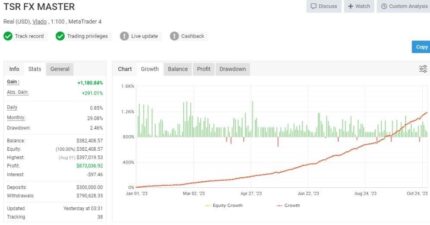
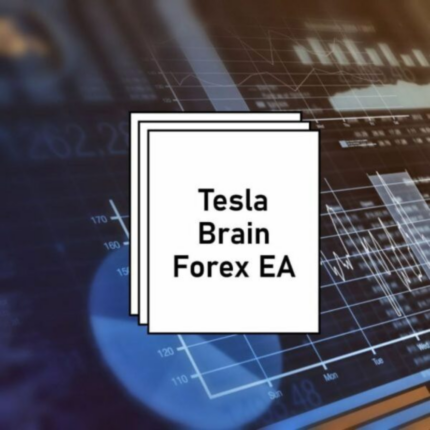
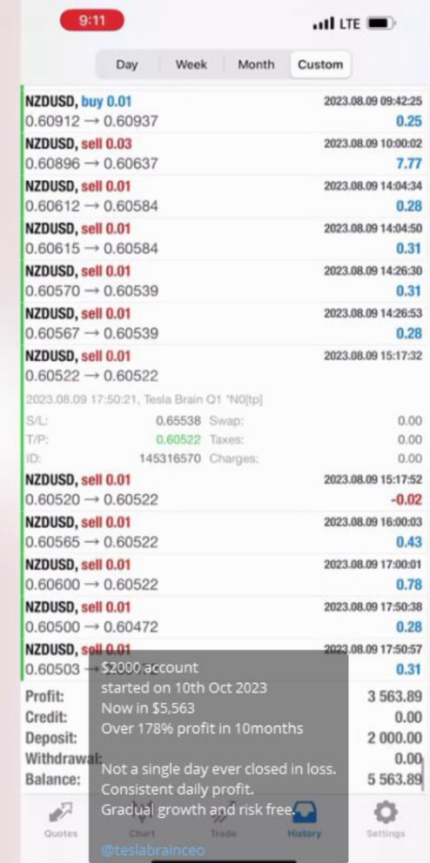



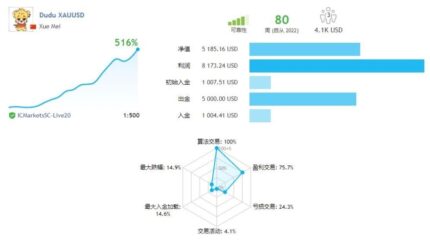


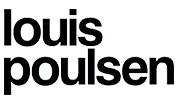



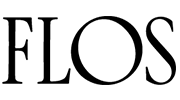
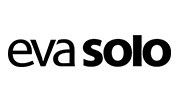

Reviews
There are no reviews yet.